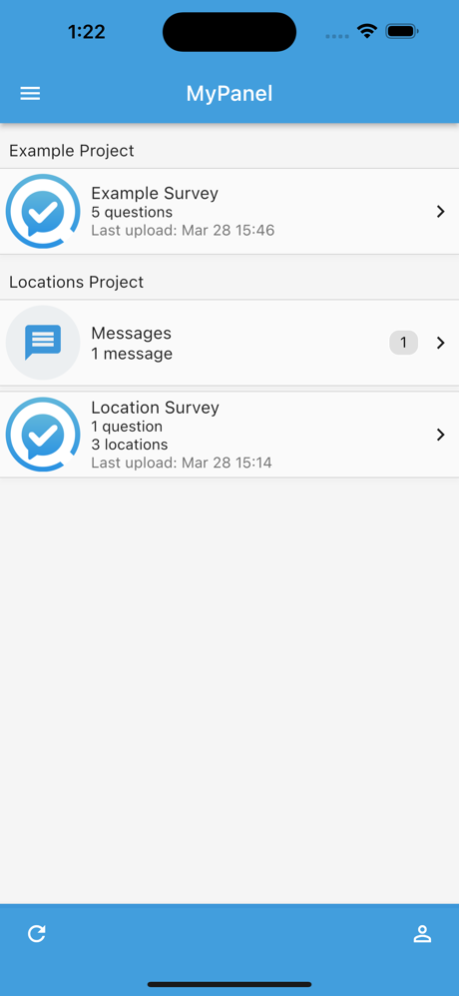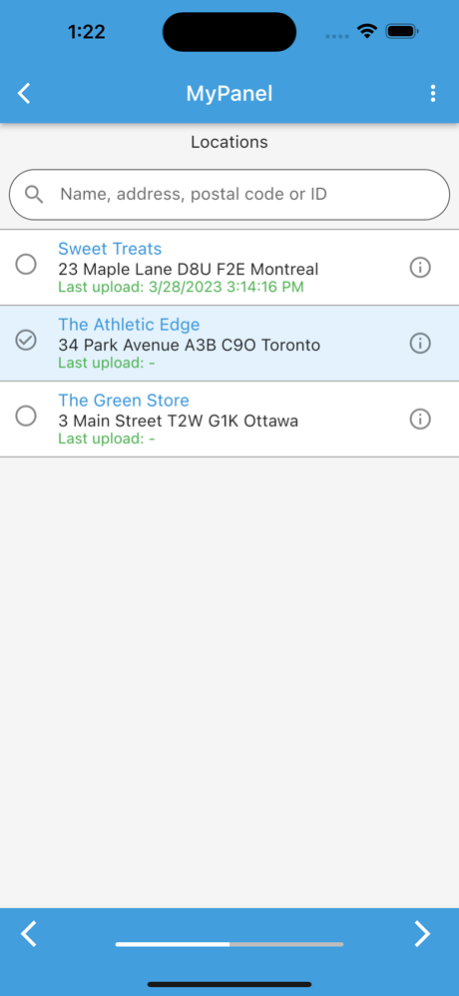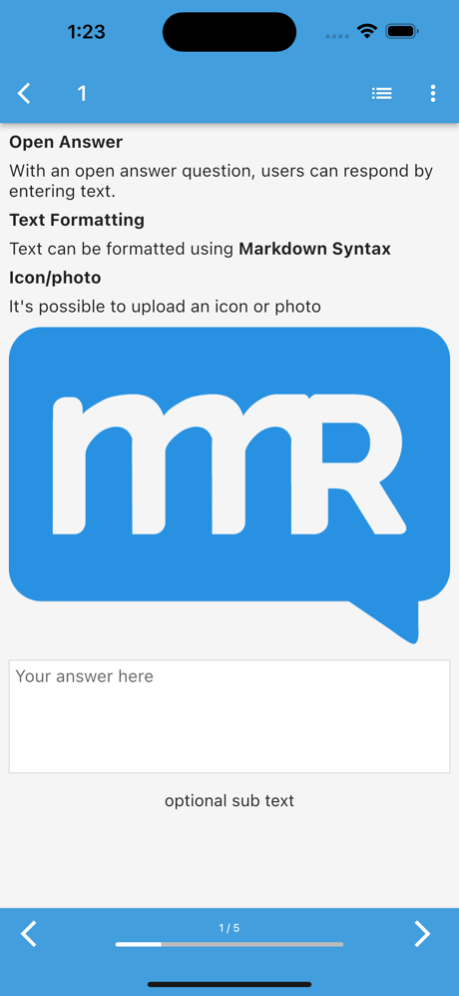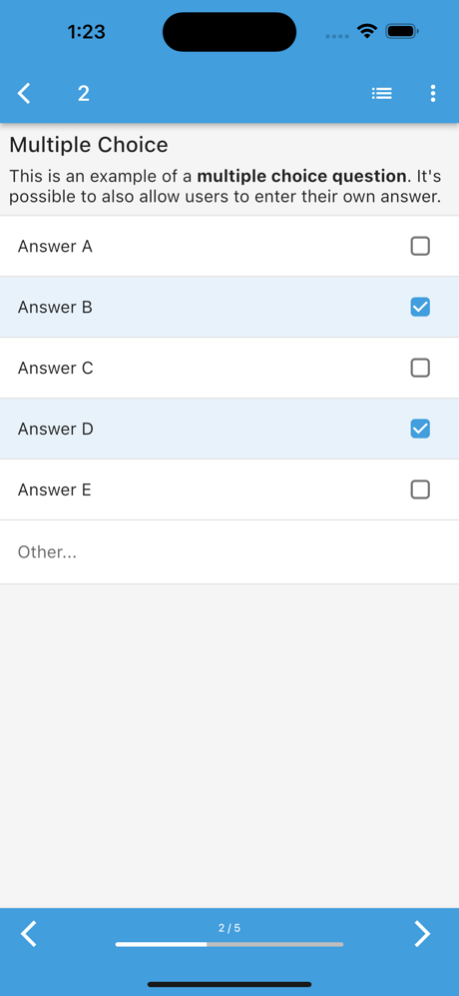MyPanel 1.6.31
Continue to app
Free Version
Publisher Description
MyPanel is a research app that enables market researchers to conduct quantitative research. The app can be used for different kinds of data collection projects, such as exit interviews, panel research, mystery shopping and field marketing.
The app is connected to a closed online platform, where surveys can be created and results can be seen real time. Results can also be downloaded in different CSV and Excel formats.
We offer a wide range of question types, such as:
- single choice
- multiple choice
- yes-no
- open answer
- photo/video question
- audio fragment upload
- open question
- several grids
- several rating scales
- date/time
- divide question
- ranking question
- location question
It is possible to apply skip logic and filters within a survey in order to route respondents through the survey based on their answers. Furthermore, you can show stimulus material to respondents, like text, photos and videos. When filling in the survey, the location of the respondent can be tracked, if the respondent gives permission to send this information.
To be able to participate in a research, you need to sign in with your email address and password. You may receive a password through a market research company or recruitment agency.
After entering your password and downloading surveys, the app works without an Internet connection. This means that respondents can fill in the survey whenever and wherever they want. Answers are stored locally in the app and are uploaded when there is an Internet connection again.
Feb 19, 2024
Version 1.6.31
UI improvements
About MyPanel
MyPanel is a free app for iOS published in the Office Suites & Tools list of apps, part of Business.
The company that develops MyPanel is MobileMarketResearch. The latest version released by its developer is 1.6.31.
To install MyPanel on your iOS device, just click the green Continue To App button above to start the installation process. The app is listed on our website since 2024-02-19 and was downloaded 5 times. We have already checked if the download link is safe, however for your own protection we recommend that you scan the downloaded app with your antivirus. Your antivirus may detect the MyPanel as malware if the download link is broken.
How to install MyPanel on your iOS device:
- Click on the Continue To App button on our website. This will redirect you to the App Store.
- Once the MyPanel is shown in the iTunes listing of your iOS device, you can start its download and installation. Tap on the GET button to the right of the app to start downloading it.
- If you are not logged-in the iOS appstore app, you'll be prompted for your your Apple ID and/or password.
- After MyPanel is downloaded, you'll see an INSTALL button to the right. Tap on it to start the actual installation of the iOS app.
- Once installation is finished you can tap on the OPEN button to start it. Its icon will also be added to your device home screen.